Easy Responsive Image Gallery for EverWeb
The Easy Responsive Image Gallery for EverWeb lets you add a lightweight, but functional responsive Image Gallery to your EverWeb Website.
The goal of this gallery is to provide a fast and easy way to show off your images.
Its features include styled image captions, ALT text for search engines, customizable image scaling, automatic full screen image previews and of course it works great on mobile and desktop.
The Image Gallery utilizes lazy loading technics so your website loads as fast as possible, even when adding lots of images. Plus, it helps with search engines.
You can easily drag and drop your images onto the Image Gallery and then adjust your gallery settings to match your website design and style.
It also supports the New Global Styles in EverWeb 4.
Download & Install
Use the button below to get the widget. It can be installed easily by double-clicking on the .zip file. Once you have unzipped the file you can either double click the Widget or double click the Install file.
This widget works with both Mac & Windows versions of EverWeb.
If you have any questions, feel free to get in touch with.
Easy Responsive Image Gallery for EverWeb Sample

Swimming in the water

Look out!

Field of dreams

Roaming in the Wild

Sample Caption Here

Sample Caption Here

Sample Caption Here

Sample Caption Here

Sample Caption Here

Sample Caption Here
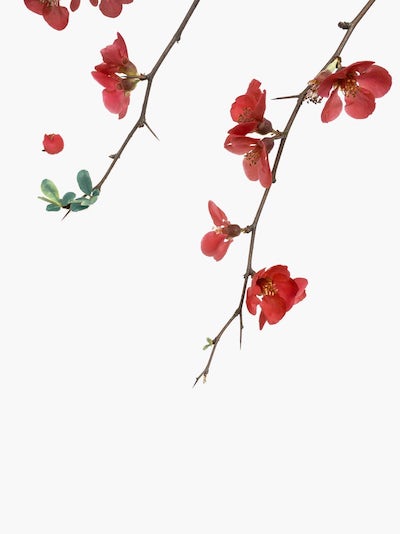
Sample Caption Here

Sample Caption Here

Sample Caption Here
Automatic Image Slide Shows
Click any image to be taken to a full screen image slider that works on any device, either desktop or mobile.
Search Engine Optimized
Easy Responsive Image Gallery for EverWeb is optimized for SEO, allowing you to enter ALT image tags that are used by search engines to help improve your website's search engine rankings. It also uses lazy loading images to help ensure your web site loads as fast as possible, even when using lots of images.
Responsive or Fixed Width Pages
Use the Easy Responsive Image Gallery widget on responsive or fixed width web sites with ease. No additional work is required to get your Image Gallery working on a responsive web site.
From the EverWeb Inspector you can go to the Metrics inspector and assign maximum widths or margins like you would with any other object or shape on your page.